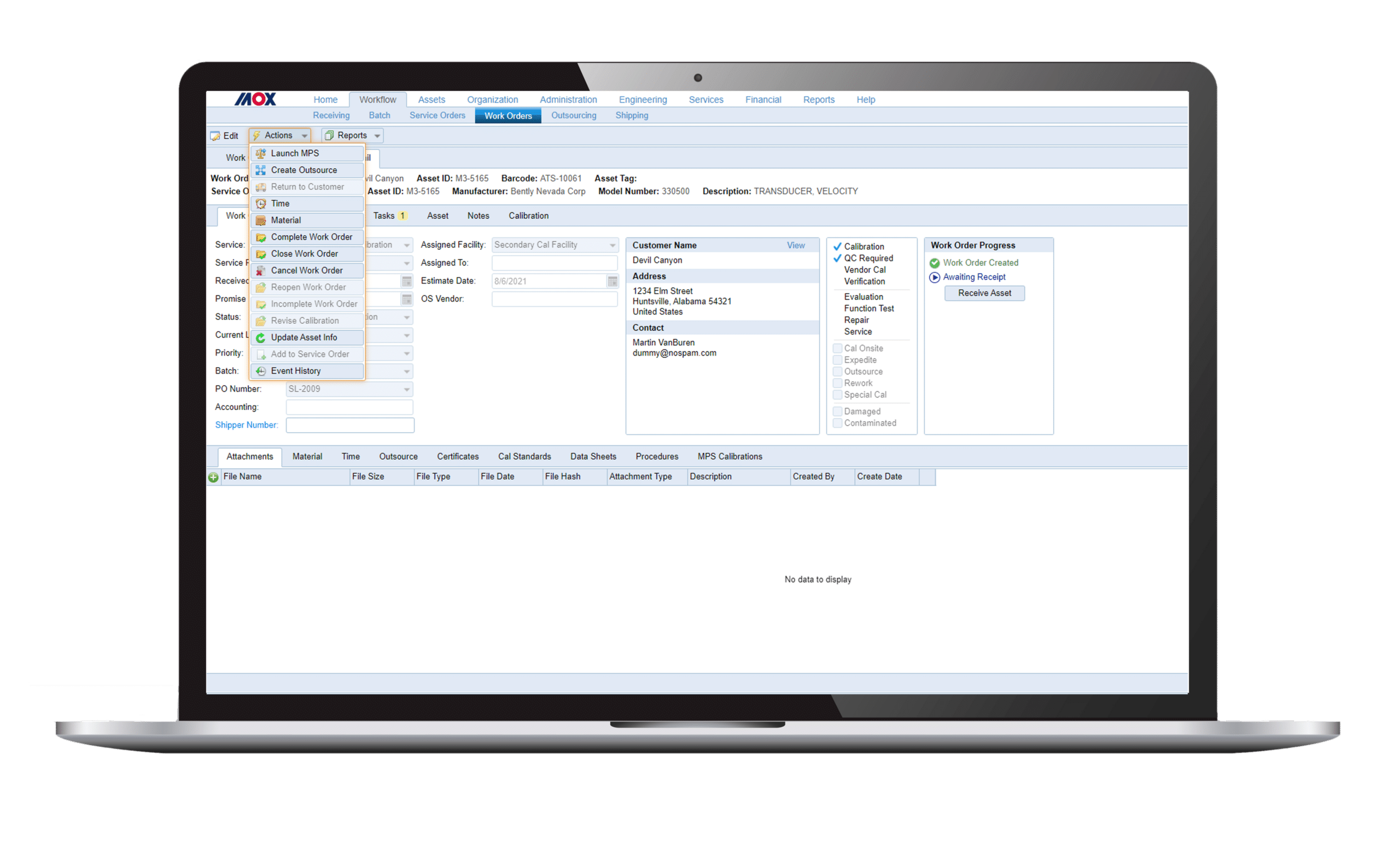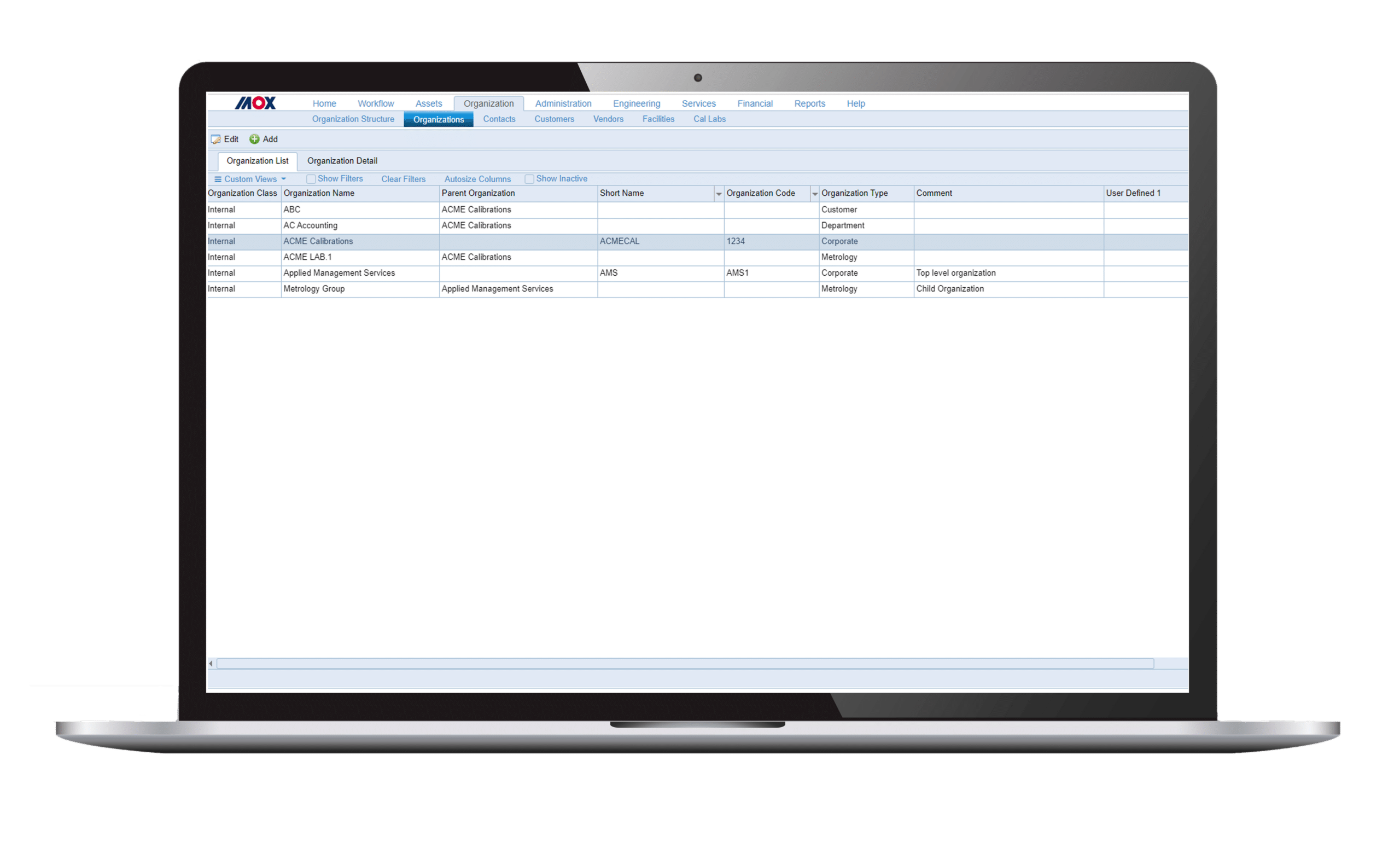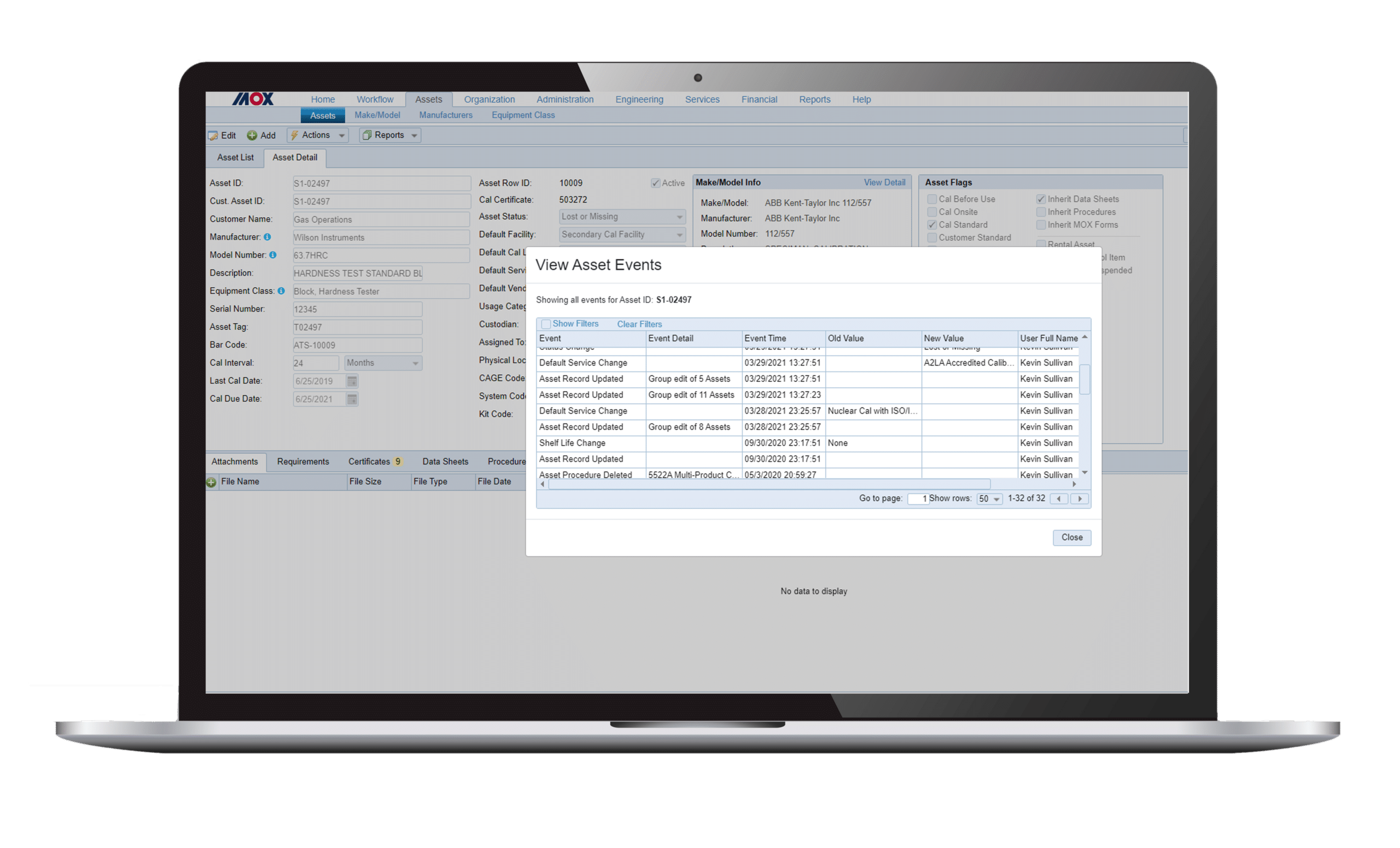Comprehensive Laboratory Information Management System
Calibration Management System (CMS)
Calibration Management System (CMS)
The Calibration Management System (CMS) module of MOX is a web-based, enterprise-level, laboratory information management system. CMS functions as the hub that seamlessly integrates with the MOX Measurement Process Studio (MPS), the MOX2GO mobile application and the MOX Customer portal to provide a single solution that will take your metrology processes to the next level of performance and efficiency.
Comprehensive Laboratory Workflow Management
The MOX CMS module provides a comprehensive set of tools that will simplify and take your laboratory operation, significantly enhancing performance and efficiency.
The intuitive and easy to use interface provides users with a simple one-step process for receiving multiple assets and creating their corresponding work orders. Features like user configurable row highlighting and the ability to easily sort and filter primary screen views (i.e., customers, work order, assets, and so forth), give users an instant window into their entire operation and simplifies work assignment, balancing workload by technician or laboratory type, updating work order status and creating shipping documents for returning assets to customers.
All functions available from the work order manager are permission-based and operate as a visual indicator list with icons that display the required action.
Seamless Integration with MPS
CMS is fully integrated with the MOX Measurement Process Studio (MPS). From the CMS work order manager, users can navigate directly to an asset’s assigned MPS datasheet and run the procedure at the touch of a button. Historical calibration records are permanently linked within MOX modules, so that the calibration is connected to the test point data and the standards used in a permanent, controlled record.
Financial Tools
Cutting-edge financial tools allow users to manage pricing at the individual customer and bid/contract level, automatically create detailed quotes based on specific asset or make/model and service type. Users can also seamlessly create invoices from the approved quote and the actual work performed.
Robust Organizational Structure Management
The CMS enterprise organization management function provides a graphical tree-view of your organization that can be configured to include all relevant organizational entities, such as business units and calibration facilities. This allows users to configure MOX to conform to their organizational structure, making it possible to grant or limit access and easily configure user permissions within the organization.
Security and Compliance
Each record is protected with MOX security and robust audit trails that identify each time a calibration record is edited, along with the delta between the new and old versions of the records, with a username and date/time stamp. Every aspect of MOX, including tiered access permissions and security, is designed to help your organization comply with the requirements of an increasingly demanding quality environment.
Other Features
Custom Views
CMS’s custom views feature enable users to quickly filter information, identify items of interest and save an unlimited number of custom views for easy access.
Efficient Contacts Management
Contacts are managed from a global list, allowing contacts to be assigned to multiple customers and/or facilities. Contacts can be updated or re-assigned by a simple one-step process.
Multi-tiered object architecture
CMS data structure enables users to modify data at multiple levels, ranging from changes at the system or equipment class level to granular changes at the asset or work order level. This enables users to easily manage data by assigning it at the level with the greatest impact, while allowing the flexibility to make specific changes to a specific asset or work order.
ERP Integration
Database Unique Identifiers throughout CMS make integration with your enterprise resource planning (ERP) systems straight forward. The MOX API functionality allows users to seamlessly integrate with other systems and access real-time equipment calibration data, generate calibration status reports, and seamlessly manage calibration related equipment maintenance tasks.
User Dashboards
User dashboards give technicians real-time overview of critical information about the calibration laboratory’s workflow and provides management with transparency and easy oversight into the organization’s calibration activities and overall readiness.
Customer Portal
Web based customer portal provides calibration laboratory customers real-time access to information about the status of their assets and manage all their calibration activities.
Reports
Generate custom reports, calibration certificates and cal labels using Crystal Reports.
Automatic Recall Notification
Automatic notification of assets coming due for calibration can be easily customized using the MOX Interface Manager. The recall notifications can be configured for individual customer requirements, including recipient, timing and frequency of notifications
See MOX in Action
Schedule a demo to see why MOX is trusted when quality and accuracy are mission critical.